Software Quality
Metrics
Software metrics can be
classified into three categories −
·
Product metrics −
Describes the characteristics of the product such as size, complexity, design
features, performance, and quality level.
·
Process metrics −
These characteristics can be used to improve the development and maintenance
activities of the software.
·
Project metrics −
This metrics describe the project characteristics and execution. Examples
include the number of software developers, the staffing pattern over the life
cycle of the software, cost, schedule, and productivity.
Some metrics belong to
multiple categories. For example, the in-process quality metrics of a project
are both process metrics and project metrics.
Software quality metrics are a subset of
software metrics that focus on the quality aspects of the product, process, and
project. These are more closely associated with process and product metrics
than with project metrics.
Software quality metrics
can be further divided into three categories −
- Product quality
metrics
- In-process
quality metrics
- Maintenance
quality metrics
Product Quality Metrics
This metrics include the
following −
- Mean Time to
Failure
- Defect Density
- Customer
Problems
- Customer
Satisfaction
Creating
Strategic Metrics
The most powerful motive for creating strategic metrics is to
improve the focus of your team. Measurement must be continuous, so a well-run
organization needs to generate monthly financials and track metrics for SOs on
a regular basis. The ongoing measurement and regular reporting serve to
reinforce the drive to achieve strategic objectives and track progress toward
the company’s goals.
So how do you establish strategic metrics to guide your
long-term planning and minimizes entropy? First, consider that metrics are made
up of measurements against a target or goal. To create clarity around desired
outcomes, apply measurements that make sense toward a target goal. If a
strategic objective is to increase sales, then use a simple metric like the
increase in sales volume. Also, create benchmarks to make the goal achievable
over time, rather than setting an unspecific strategic objective such as
“increase sales by 15 percent.” Break the goal into measurable milestones, so
your metrics become an increase of 1 percent the first month, 2 percent the
second month, 5 percent the third, and so on to achieve the strategic
objective. Adjust the targets as needed to achieve and even exceed your
strategic goals.
Strategy-Based
Performance Metrics
The
most critical metrics for a business capability focus on the strategy for the
business solution. (Our deliverable for such strategy is called a Policy Charter.) These metrics aim toward
assessing the success (performance) of the strategy on a continuing
basis. Strategy-based metrics fall into two categories: goal-based and policy-based.
People
and Organizational Issues
POI
focuses on interactions between people and technology, including designing,
implementing, and deploying safe and usable health information systems and
technology. The POIWG addresses issues such as how systems change us and our
social and clinical environments, how we should change them, and what we need
to do to take the fullest advantage of them to improve individual and
population health and health care. As well as, to support healthcare providers,
patients, and all other stakeholders, our members strive to understand,
evaluate, and improve human-computer and socio-technical interactions.
We
bring varied perspectives, methods, and tools from the humanities, social and
cognitive sciences, computer science and informatics, and business disciplines
to patient safety, workflow, collaborative work and decision-making,
human-computer interaction and human factors, project and change management,
adoption and diffusion of innovations, usability, unintended consequences, and
policy.
12 Common mistakes when using
Process Metrics
#1
– Being reactionless
If you collect metrics, you need to use them somehow. Therefore,
one of the most common mistakes is doing nothing about the metrics you are
seeing. Metrics can give you process improvement insights and, to react, you
need to understand how they work and what they mean.
For more information on how to use them, check these blog posts:
#2
– Using metrics with few data
Another mistake is to use metrics without enough data to support
them. At the beginning of a project, or when you just started using metrics, we
are often anxious to start gathering results from them. However, with a low
amount of data, metrics aren’t that trustworthy. A good hint is seeing if they
are still changing over time or if they are steadier… When the latter happens,
you are probably ready to start analyzing them and act based on results. More
on how to act can be found on our metrics
blog posts.
Another hint would be to try daily metrics, check our blog post
on them: Pros and
cons of using daily metrics
#3
– Using metrics without considering their context
This is a very common mistake, not only in software development
but with every statistically built conclusion. Numbers alone are used just for
algebra or calculus. You need the context in which they are inserted to
understand them. With that in mind, to say if your throughput is healthy or
not, to understand if your lead time variance is big or not, look. at. the.
context.
#4
– Comparing metrics between teams
This problem is related to number 3. It doesn’t make any sense
to say something like “team A is doing better than team B because they have a
greater throughput”. What if team A has 10 people and team B has 3? What if
team A is working in an easy website development while team B is working with
complex deep learning stuff? Be careful.
#5
– Having individual metrics
This is a micromanaging problem. People, when trying to improve
as much as possible the process, end up measuring individual metrics. This
problem is related to #3 and #4. You cannot compare different people. Just
don’t. If you do it, you’ll be harming your team’s environment and will even
decrease their productivity. Moreover, the process’ metrics should be used to
understand the health of the process.
#6
– Simplifying metrics reading too much
Still related to context, but now the numbers context. If you
tell other people that a team delivers on average 4 stories a week, you are
saying nothing. Maybe its delivery data is {0, 0, 0, 0, 0, 24}, maybe is {4, 4,
4, 4, 4, 4}. So, be sure that you are not simplifying your metrics reading.
Make sure the whole toolset builds the image that you are trying to draw.
#7
– Using only the metrics you want
Related to the error before, sometimes we see people having to
report their metrics to higher management showing only “good numbers”. So, if
your throughput increases, you only show your throughput increase. If your
backlog decreases, you just show that. Be transparent. Otherwise, they will be
living a lie and, when the truth comes up, you won’t be able to explain
yourself.
#8
– Using only the data you want
Another related problem is using metrics with only the data you
want. Cropping your data to get only relevant results, like in a 10-month
project consider only the last 2 months, may make sense since the context of
the project changes with time and you wanna make sure you are getting the right
context in your results. However, be very careful when doing that because you
may actually hide a lot of useful information from yourself.
#9
– “Cooking” metrics
This is by far the most common thing I see. People are afraid of
showing bottlenecks or problems and end up masking their results. People group
stories into one to diminish their backlog, break stories into more to increase
their throughput or even change story points to keep their velocity. With that,
you are only fooling yourself and not improving your process.
#10
– Having metrics-based goals
This is a controversial topic. Metrics weren’t made to be goals.
They were created to help the team understand the process and try to improve
its flow. Metrics-related goals may put too much pressure on the team and have
the opposite effect on them, making one metric reach the desired goal but
affecting others. Therefore, before defining a metric-based goal, consider if
it needs to be that “low-level” and, if it does, confirm with the team if it is
actually possible to reach that goal or if there’s some process inherent
impediment to it.
#11
– Trying to decrease lead time at all costs
Lead time (LT) is a metric used to understand how long an item
takes to pass through your process. So, there are two different questions you
can ask the data:
- Is
the LT too big?
- Is
the LT variance too big?
The second is often much more important to a team than the
first. Having an LT distribution of {0, 5, 2, 8} is usually worse than having
one like {4, 4, 4, 4}. That because, in the first, your data is not reliable
enough to make predictions, while in the second you have a better probability
of getting it right. However, don’t forget to look at your context.
#12
– Trying to increase throughput instead of being more efficacious
Being efficacious is doing the right thing. Throughput is not
important if you are not doing the right thing. So, focus on your product, on
what is best for it, before caring about how fast you will deliver it.
Checklist
Structure
Besides providing
activities for implementing the quality management system, this tool also
contains a functionality to verify correct completion of the activities:
checklists. Go to the checklists via the menu bar.

The checklists can be
constructed by the user him/herself to get checklists tailor-made to the extent
of implementing the quality management system using a matrix.
Clicking on a Phase-button
leads you to a checklist for that phase. Clicking on a QSE button leads you to
the checklist for that QSE. Clicking on one of the buttons in the columns leads
you to a checklist with questions related to activities in a Phase-QSE
combination. See the figure below:

Below you see part of
the checklist for the QSE Customer Focus in phase 3 (which you get when
clicking on the button between the QSE Customer Focus and Phase 3). On the
right-hand side links to the activities are given to which these checklist
questions are related. If you have to answer a question negatively, you can
click on the Activity-link and see what you need to do in order to get a
positive answer to that question.

System
configuration management
Whenever a software is build, there
is always scope for improvement and those improvements brings changes in
picture. Changes may be required to modify or update any existing solution or
to create a new solution for a problem. Requirements keeps on changing on daily
basis and so we need to keep on upgrading our systems based on the current
requirements and needs to meet desired outputs. Changes should be analyzed
before they are made to the existing system, recorded before they are
implemented, reported to have details of before and after, and controlled in a
manner that will improve quality and reduce error. This is where the need of
System Configuration Management comes.
System Configuration Management
(SCM) is an arrangement of exercises
which controls change by recognizing the items for change, setting up
connections between those things, making/characterizing instruments for
overseeing diverse variants, controlling the changes being executed in the
current framework, inspecting and revealing/reporting on the changes made. It
is essential to control the changes in light of the fact that if the changes
are not checked legitimately then they may wind up undermining a well-run
programming. In this way, SCM is a fundamental piece of all project management
activities.
Processes
involved in SCM –
Configuration management provides a disciplined environment for smooth control of work products. It involves the following activities:
Configuration management provides a disciplined environment for smooth control of work products. It involves the following activities:
1.
Identification and
Establishment – Identifying the configuration
items from products that compose baselines at given points in time (a baseline
is a set of mutually consistent Configuration Items, which has been formally
reviewed and agreed upon, and serves as the basis of further development).
Establishing relationship among items, creating a mechanism to manage multiple
level of control and procedure for change management system.
2.
Version control – Creating versions/specifications of the existing
product to build new products from the help of SCM system. A description of
version is given below:
Suppose after some changes, the version of configuration
object changes from 1.0 to 1.1. Minor corrections and changes result in
versions 1.1.1 and 1.1.2, which is followed by a major update that is object
1.2. The development of object 1.0 continues through 1.3 and 1.4, but finally,
a noteworthy change to the object results in a new evolutionary path, version
2.0. Both versions are currently supported.
3.
Change
control – Controlling
changes to Configuration items (CI). The change control process is explained in
Figure below:
A change request (CR) is submitted
and evaluated to assess technical merit, potential side effects, overall impact
on other configuration objects and system functions, and the projected cost of
the change. The results of the evaluation are presented as a change report,
which is used by a change control board (CCB) —a person or group who makes a
final decision on the status and priority of the change. An engineering change
Request (ECR) is generated for each approved change.
Also CCB notifies the developer in
case the change is rejected with proper reason. The ECR describes the change to
be made, the constraints that must be respected, and the criteria for review
and audit. The object to be changed is “checked out” of the project database,
the change is made, and then the object is tested again. The object is then
“checked in” to the database and appropriate version control mechanisms are
used to create the next version of the software.
4.
Configuration
auditing – A software configuration audit complements the formal
technical review of the process and product. It focuses on the technical
correctness of the configuration object that has been modified. The audit
confirms the completeness, correctness and consistency of items in the SCM
system and track action items from the audit to closure.
5.
Reporting
– Providing
accurate status and current configuration data to developers, tester, end
users, customers and stakeholders through admin guides, user guides, FAQs,
Release notes, Memos, Installation Guide, Configuration guide etc .
SCM Tools –
Different tools are available in market for SCM like: CFEngine, Bcfg2 server, Vagrant, SmartFrog, CLEAR CASETOOL (CC), SaltStack, CLEAR QUEST TOOL, Puppet, SVN- Subversion, Perforce, TortoiseSVN, IBM Rational team concert, IBM Configuration management version management, Razor, Ansible, etc. There are many more in the list.
It is
recommended that before selecting any configuration management tool, have a
proper understanding of the features and select the tool which best suits your
project needs and be clear with the benefits and drawbacks of each before you
choose one to use.
Metrics in software configuration management
Software configuration management (SCM) is a set of processes, policies, and tools that
organizes the development process. It simultaneously maintains the current
state of the software (called the “baseline”), while enabling developers to
work on new versions for features or fixes.
Software
Configuration Management Patterns
UNIT-II:
Risk Management
What is Risk
Management?
Risk management is the
process of identifying, assessing, and prioritizing the risks to minimize,
monitor, and control the probability of unfortunate events.
Risk Management
Process:
Risk Management process
can be easily understood with use of the following workflow:

Risk Management
Practices:
·
Software Risk Evaluation (SRE)
·
Continuous Risk Management (CRM)
·
Team Risk Management (TRM)
Project Risk Management
Managers can plan their
strategy based on four steps of risk management which prevails in an
organization. Following are the steps to manage risks effectively in an
organization:
·
Risk Identification
·
Risk Quantification
·
Risk Response
·
Risk Monitoring and Control
What is Risk Management?
Risk management is simply the identification, assessment and
prioritization of risks, followed by a coordinated and economical application
of resources to minimize or control the probability of occurrence and the
impact of negative events, as well as to maximize the realization of
opportunities. What is considered a risk? Risks can come from uncertainty in
financial markets, project failures, legal actions, regulatory liabilities,
accidents, and natural disasters as well as simple human error.
The definition of risk is generally compartmentalized based upon whether the risk is in the context of business continuity, project management, security, engineering, industrial processes, financial portfolios, actuarial assessments, or public health and safety. The potential list is finite, but is certainly overwhelming. Within the context of Reliability Excellence and effective continuous improvement, risk management can be limited to two major categories: business and asset risk.
The definition of risk is generally compartmentalized based upon whether the risk is in the context of business continuity, project management, security, engineering, industrial processes, financial portfolios, actuarial assessments, or public health and safety. The potential list is finite, but is certainly overwhelming. Within the context of Reliability Excellence and effective continuous improvement, risk management can be limited to two major categories: business and asset risk.


Risk Management - Lifecycle
Risk Management - Lifecycle
The
following diagram shows the flow of Risk Management life-cycle:
Risk identification
is the process of determining risks that
could potentially prevent the program, enterprise, or investment from achieving
its objectives. It includes documenting and communicating the concern.
Risk quantification
is a process to
evaluate identified risks to produce data that can be used in
deciding a response to corresponding risks. ... The process
of risk quantification is an important step of the risk management
process and therefore, important to ensuring the success of a project.
Risk Mitigation Planning, Implementation, and
Progress Monitoring
Risk
mitigation planning is the process of developing options and actions to enhance
opportunities and reduce threats to project objectives [1]. Risk mitigation
implementation is the process of executing risk mitigation actions. Risk
mitigation progress monitoring includes tracking identified risks, identifying
new risks, and evaluating risk process effectiveness throughout the project
Software
Requirements
The software
requirements are description of features and functionalities of the target
system. Requirements convey the expectations of users from the software
product. The requirements can be obvious or hidden, known or unknown, expected
or unexpected from client’s point of view.
Requirement Engineering
The process to gather
the software requirements from client, analyze and document them is known as
requirement engineering.
The goal of requirement
engineering is to develop and maintain sophisticated and descriptive ‘System
Requirements Specification’ document.
Requirement Engineering
Process
It is a four step
process, which includes –
- Feasibility
Study
- Requirement
Gathering
- Software
Requirement Specification
- Software Requirement
Validation
Let us see the process
briefly -
Feasibility study
When the client
approaches the organization for getting the desired product developed, it comes
up with rough idea about what all functions the software must perform and which
all features are expected from the software.
Referencing to this
information, the analysts does a detailed study about whether the desired
system and its functionality are feasible to develop.
This feasibility study
is focused towards goal of the organization. This study analyzes whether the
software product can be practically materialized in terms of implementation,
contribution of project to organization, cost constraints and as per values and
objectives of the organization. It explores technical aspects of the project
and product such as usability, maintainability, productivity and integration
ability.
The output of this phase
should be a feasibility study report that should contain adequate comments and
recommendations for management about whether or not the project should be
undertaken.
Requirement Gathering
If the feasibility
report is positive towards undertaking the project, next phase starts with
gathering requirements from the user. Analysts and engineers communicate with
the client and end-users to know their ideas on what the software should
provide and which features they want the software to include.
Software Requirement Specification
SRS is a document
created by system analyst after the requirements are collected from various
stakeholders.
SRS defines how the
intended software will interact with hardware, external interfaces, speed of
operation, response time of system, portability of software across various
platforms, maintainability, speed of recovery after crashing, Security,
Quality, Limitations etc.
The requirements
received from client are written in natural language. It is the responsibility
of system analyst to document the requirements in technical language so that
they can be comprehended and useful by the software development team.
SRS should come up with
following features:
- User
Requirements are expressed in natural language.
- Technical
requirements are expressed in structured language, which is used inside
the organization.
- Design
description should be written in Pseudo code.
- Format of Forms
and GUI screen prints.
- Conditional and
mathematical notations for DFDs etc.
Software Requirement Validation
After requirement
specifications are developed, the requirements mentioned in this document are
validated. User might ask for illegal, impractical solution or experts may
interpret the requirements incorrectly. This results in huge increase in cost
if not nipped in the bud. Requirements can be checked against following
conditions -
- If they can be
practically implemented
- If they are
valid and as per functionality and domain of software
- If there are
any ambiguities
- If they are
complete
- If they can be
demonstrated
Requirement Elicitation
Process
Requirement elicitation
process can be depicted using the folloiwng diagram:
- Requirements
gathering - The
developers discuss with the client and end users and know their
expectations from the software.
- Organizing
Requirements - The developers prioritize and arrange the
requirements in order of importance, urgency and convenience.
·
Negotiation & discussion - If requirements
are ambiguous or there are some conflicts in requirements of various
stakeholders, if they are, it is then negotiated and discussed with
stakeholders. Requirements may then be prioritized and reasonably compromised.
The
requirements come from various stakeholders. To remove the ambiguity and
conflicts, they are discussed for clarity and correctness. Unrealistic
requirements are compromised reasonably.
- Documentation
- All
formal & informal, functional and non-functional requirements are
documented and made available for next phase processing.
Requirement Elicitation
Techniques
Requirements Elicitation
is the process to find out the requirements for an intended software system by
communicating with client, end users, system users and others who have a stake
in the software system development.
There are various ways
to discover requirements
Interviews
Interviews are strong
medium to collect requirements. Organization may conduct several types of
interviews such as:
- Structured
(closed) interviews, where every single information to gather is decided
in advance, they follow pattern and matter of discussion firmly.
- Non-structured
(open) interviews, where information to gather is not decided in advance,
more flexible and less biased.
- Oral interviews
- Written
interviews
- One-to-one
interviews which are held between two persons across the table.
- Group
interviews which are held between groups of participants. They help to
uncover any missing requirement as numerous people are involved.
Surveys
Organization may conduct
surveys among various stakeholders by querying about their expectation and
requirements from the upcoming system.
Questionnaires
A document with
pre-defined set of objective questions and respective options is handed over to
all stakeholders to answer, which are collected and compiled.
A shortcoming of this
technique is, if an option for some issue is not mentioned in the
questionnaire, the issue might be left unattended.
Task analysis
Team of engineers and
developers may analyze the operation for which the new system is required. If
the client already has some software to perform certain operation, it is
studied and requirements of proposed system are collected.
Domain Analysis
Every software falls
into some domain category. The expert people in the domain can be a great help
to analyze general and specific requirements.
Brainstorming
An informal debate is
held among various stakeholders and all their inputs are recorded for further
requirements analysis.
Prototyping
Prototyping is building
user interface without adding detail functionality for user to interpret the
features of intended software product. It helps giving better idea of
requirements. If there is no software installed at client’s end for developer’s
reference and the client is not aware of its own requirements, the developer
creates a prototype based on initially mentioned requirements. The prototype is
shown to the client and the feedback is noted. The client feedback serves as an
input for requirement gathering.
Observation
Team of experts visit
the client’s organization or workplace. They observe the actual working of the
existing installed systems. They observe the workflow at client’s end and how
execution problems are dealt. The team itself draws some conclusions which aid
to form requirements expected from the software.
Software Requirements
Characteristics
Gathering software
requirements is the foundation of the entire software development project.
Hence they must be clear, correct and well-defined.
A complete Software
Requirement Specifications must be:
- Clear
- Correct
- Consistent
- Coherent
- Comprehensible
- Modifiable
- Verifiable
- Prioritized
- Unambiguous
- Traceable
- Credible source
Software Requirements
We should try to
understand what sort of requirements may arise in the requirement elicitation
phase and what kinds of requirements are expected from the software system.
Broadly software
requirements should be categorized in two categories:
Functional Requirements
Requirements, which are
related to functional aspect of software fall into this category.
They define functions
and functionality within and from the software system.
EXAMPLES
-
- Search option
given to user to search from various invoices.
- User should be
able to mail any report to management.
- Users can be
divided into groups and groups can be given separate rights.
- Should comply
business rules and administrative functions.
- Software is
developed keeping downward compatibility intact.
Non-Functional Requirements
Requirements, which are
not related to functional aspect of software, fall into this category. They are
implicit or expected characteristics of software, which users make assumption
of.
Non-functional
requirements include -
- Security
- Logging
- Storage
- Configuration
- Performance
- Cost
- Interoperability
- Flexibility
- Disaster
recovery
- Accessibility
Requirements are
categorized logically as
- Must Have :
Software cannot be said operational without them.
- Should have :
Enhancing the functionality of software.
- Could have :
Software can still properly function with these requirements.
- Wish list : These
requirements do not map to any objectives of software.
While developing
software, ‘Must have’ must be implemented, ‘Should have’ is a matter of debate
with stakeholders and negation, whereas ‘could have’ and ‘wish list’ can be
kept for software updates.
User Interface
requirements
UI is an important part
of any software or hardware or hybrid system. A software is widely accepted if
it is -
- easy to operate
- quick in
response
- effectively
handling operational errors
- providing
simple yet consistent user interface
User acceptance majorly
depends upon how user can use the software. UI is the only way for users to
perceive the system. A well performing software system must also be equipped
with attractive, clear, consistent and responsive user interface. Otherwise the
functionalities of software system can not be used in convenient way. A system
is said be good if it provides means to use it efficiently. User interface
requirements are briefly mentioned below -
- Content
presentation
- Easy Navigation
- Simple
interface
- Responsive
- Consistent UI
elements
- Feedback
mechanism
- Default
settings
- Purposeful
layout
- Strategical use
of color and texture.
- Provide help
information
- User centric
approach
- Group based
view settings.
Software System Analyst
System analyst in an IT
organization is a person, who analyzes the requirement of proposed system and
ensures that requirements are conceived and documented properly &
correctly. Role of an analyst starts during Software Analysis Phase of SDLC. It
is the responsibility of analyst to make sure that the developed software meets
the requirements of the client.
System Analysts have the
following responsibilities:
- Analyzing and
understanding requirements of intended software
- Understanding
how the project will contribute in the organization objectives
- Identify
sources of requirement
- Validation of
requirement
- Develop and
implement requirement management plan
- Documentation
of business, technical, process and product requirements
- Coordination
with clients to prioritize requirements and remove and ambiguity
- Finalizing
acceptance criteria with client and other stakeholders
Software Metrics and
Measures
Software Measures can be
understood as a process of quantifying and symbolizing various attributes and
aspects of software.
Software Metrics provide
measures for various aspects of software process and software product.
Software measures are
fundamental requirement of software engineering. They not only help to control
the software development process but also aid to keep quality of ultimate
product excellent.
According to Tom
DeMarco, a (Software Engineer), “You cannot control what you cannot measure.”
By his saying, it is very clear how important software measures are.
Let us see some software
metrics:
·
Size Metrics - LOC
(Lines of Code), mostly calculated in thousands of delivered source code lines,
denoted as KLOC.
Function
Point Count is measure of the functionality provided by the software. Function
Point count defines the size of functional aspect of software.
- Complexity
Metrics - McCabe’s
Cyclomatic complexity quantifies the upper bound of the number of
independent paths in a program, which is perceived as complexity of the
program or its modules. It is represented in terms of graph theory
concepts by using control flow graph.
·
Quality Metrics - Defects,
their types and causes, consequence, intensity of severity and their
implications define the quality of product.
The
number of defects found in development process and number of defects reported
by the client after the product is installed or delivered at client-end, define
quality of product.
- Process Metrics
- In
various phases of SDLC, the methods and tools used, the company standards
and the performance of development are software process metrics.
- Resource
Metrics - Effort,
time and various resources used, represents metrics for resource
measurement.
· ·
6 Effects of the Internet of
Things on Project Management
At least six things will change, which will require project
managers to adapt both technically and systematically.
1. IoT enables hyperspeed reporting
IoT
substantially reduces the cost of communication.
The
hyperconnected devices and constant flow of data that automate systems will
speed things up considerably. No more idle times are required in between
activities. No more silos from support systems such as databases, storage, and
IT operations.
IMPACT Say
you’re an IT project manager, and you need to run a status report on all of
your organization’s desktop and laptop computers and tablets and mobile
devices. In the past, this process might take weeks. But with the IoT, a
project manager could run a report on the quantity and condition of all of
those pieces in an instant.
2. IoT allows complete monitoring and process control
IoT
allows project managers, management, and stakeholders to monitor and control
activities in real time. The overall snapshot of a comprehensive system is
monitored on a single screen, which allows overseers to immediately attend to
any interruptions.
IMPACT Using
equipment as an example, sensors will be used for monitoring and predicting
maintenance needs throughout a project’s lifetime. The scope of devices,
activities, and conditions that need to be tested will increase exponentially
as projects become more complex. Ease of use and environments suddenly become
critical.
3. IoT creates an explosion of valuable project data
In
the past, archiving historical data was a time- and labor-intensive process.
With the IoT, historical data will become available immediately, which is
extremely helpful for current and future projects.
Everything
from budgeting to individual meetings with team members will be recorded in
great detail, providing a solid foundation for future decisions.
IMPACT Project management tools will need to be
more responsive and scalable to accommodate this data explosion. Organizations
need to make sure that their project management software package is capable of
growing to accommodate this incoming flood of data. They also need to know
when it’s time to upgrade—for example, if your team is capping out
on your storage allowance each month.
4. IoT allows super-deep data analytics
With
the IoT comes advanced data analytics, and advanced data analytics require
advanced interpretations and management.
IMPACT Project
managers must upgrade their skills related to data
handling, which could mean increasing spend and resources toward
data management, hiring experienced data analysts, and accounting for data
analysis when creating the project timeline.
In
other words, the more familiar project managers are with the importance of advanced
data analysis, the better the chances for project success.
5. IoT ushers in stricter ethical and legal implications
Today’s
internet-connected devices send data to each other extremely fast. We’re not
dealing with dial-up modems anymore. One error could create a domino effect
that could topple an entire project or, in extreme cases, an entire career
before you can say “Enron.”
IMPACT Businesses
of all sizes need to impose stricter ethical and legal implications on any
slight mistake or oversight. Project managers and team members should be aware
of this early on so that the project can be completed with minimal ethical and
legal risks.
6. IoT raises expectations for all stakeholders
Once
companies adopt IoT, the marketplace will be transformed into a level playing
field. Only the strongest and the fittest will survive. No longer can
organizations hide behind old excuses such as, “We don’t have access to that
data” or, “We need a few weeks to get that report back.”
IMPACT Project
managers need to lead the charge when it comes to raising standards in the IoT
era. As a project manager, your job is to be aware of the most useful
technology available and enable your team to use it.
Are you ready for the IoT revolution?
The
IoT will change how we interact, how we work, and how we push ourselves to
survive in business. In fact, this transformation has already begun.
IoT
will level out the overall competition, leaving those who continuously upgrade
our project management skills, both technical and soft, to thrive.
As a project
manager, here are some key takeaways you can use to be ready:
- Read up on the IoT so that you can talk
to your team about it.
- Consult your IT department to determine
the extent of connected devices already in use on your network.
- Set up automatic reports leveraging IoT
data.
- Look into upgrading your project
management software so that it’s ready for the influx of data from the
IoT.
- Beef up your data analysis knowledge and
look into adding full-time data analysts to your team.
- Do a cybersecurity audit and make sure
your data protection is airtight.
The
IoT may seem futuristic now, but decades from now it could be as ubiquitous as
the internet itself.
What is Capability
Maturity Model?
Levels of CMM
What is Capability
Maturity Model?
The Software Engineering
Institute (SEI) Capability Maturity Model (CMM) specifies an increasing series
of levels of a software development organization. The higher the level, the
better the software development process, hence reaching each level is an expensive
and time-consuming process.
Levels of CMM
·
Level
One :Initial - The software process is characterized as inconsistent, and
occasionally even chaotic. Defined processes and standard practices that exist
are abandoned during a crisis. Success of the organization majorly depends on
an individual effort, talent, and heroics. The heroes eventually move on to
other organizations taking their wealth of knowledge or lessons learnt with
them.
·
Level
Two: Repeatable - This level of Software Development Organization has a
basic and consistent project management processes to track cost, schedule, and
functionality. The process is in place to repeat the earlier successes on
projects with similar applications. Program management is a key characteristic
of a level two organization.
·
Level
Three: Defined - The software process for both management and engineering
activities are documented, standardized, and integrated into a standard
software process for the entire organization and all projects across the
organization use an approved, tailored version of the organization's standard
software process for developing,testing and maintaining the application.
·
Level
Four: Managed - Management can effectively control the software
development effort using precise measurements. At this level, organization set
a quantitative quality goal for both software process and software maintenance.
At this maturity level, the performance of processes is controlled using
statistical and other quantitative techniques, and is quantitatively
predictable.
·
Level
Five: Optimizing - The Key characteristic of this level is focusing on
continually improving process performance through both incremental and
innovative technological improvements. At this level, changes to the process
are to improve the process performance and at the same time maintaining
statistical probability to achieve the established quantitative process-improvement
objectives.
Organizational Behavior - Models
Organizational behavior reflects the behavior of the people and management all together, it is considered as field study not just a discipline. A discipline is an accepted science that is based upon theoretical foundation, whereas OB is an inter-disciplinary approach where knowledge from different disciplines like psychology, sociology, anthropology, etc. are included. It is used to solve organizational problems, especially those related to human beings.
There are four different types of models in OB. We will throw some light on each of these four models.
Autocratic Model
The root level of this model is power with a managerial orientation of authority. The employees in this model are oriented towards obedience and discipline. They are dependent on their boss. The employee requirement that is met is subsistence. The performance result is less.
The major drawbacks of this model are people are easily frustrated, insecurity, dependency on the superiors, minimum performance because of minimum wage.
Custodial Model
The root level of this model is economic resources with a managerial orientation of money. The employees in this model are oriented towards security and benefits provided to them. They are dependent on the organization. The employee requirement that is met is security.
This model is adapted by firms having high resources as the name suggest. It is dependent on economic resources. This approach directs to depend on firm rather than on manager or boss. They give passive cooperation as they are satisfied but not strongly encouraged.
Supportive Model
The root level of this model is leadership with a managerial orientation of support. The employees in this model are oriented towards their job performance and participation. The employee requirement that is met is status and recognition. The performance result is awakened drives.
This model is dependent on leadership strive. It gives a climate to help employees grow and accomplish the job in the interest of the organization. Management job is to assist the employee’s job performance. Employees feel a sense of participation.
Collegial Model
The root level of this model is partnership with a managerial orientation of teamwork. The employees in this model are oriented towards responsible behavior and self-discipline. The employee requirement that is met is self-actualization. The performance result is moderate zeal.
This is an extension of supportive model. The team work approach is adapted for this model. Self-discipline is maintained. Workers feel an obligation to uphold quality standard for the better image of the company. A sense of “accept” and “respect” is seen.
Successful CRM is about competing in the relationship dimension. Not as an alternative to having a competitive product or reasonable price, but as a differentiator. If your competitors are doing the same thing as you are (as they generally are), product and price won’t give you a long-term, sustainable competitive advantage. But if you can get an edge based on how customers feel about your company, it’s a much stickier–sustainable–relationship over the long haul.”− Bob Thompson, CustomerThink Corporation
Business people started using the term Customer Relationship Management (CRM) since the early 1990s when the concept of business started to change from being transactional to relational. CRM directly contributes towards customer benefits and the growth of businesses.
Information Technology plays a very critical role in identifying, acquiring, and retaining the customers, and thereby managing a healthy relationship with them.
Here in this chapter, we will discuss the very basics of CRM.
What is CRM?
There can be multiple definitions of CRM from different perspectives −
- From the viewpoint of the Management, CRM can be defined as an organized approach of developing, managing, and maintaining a profitable relationship with customers.
- By equating the term with technology, the IT organizations define CRM as a software that assists marketing, merchandising, selling, and smooth service operations of a business.
- As per Franics Buttle, World’s first professor of CRM, it is the core business strategy that integrates internal processes and functions, and external networks, to create and deliver value to a target customer at profit. It is grounded on high quality customer data and information technology.
The primary goal of CRM is to increase customer loyalty and in turn improve business profitability.
Ingredients of CRM
Take a look at the following illustration. It shows the ingredients that work together to form a successful CRM system.
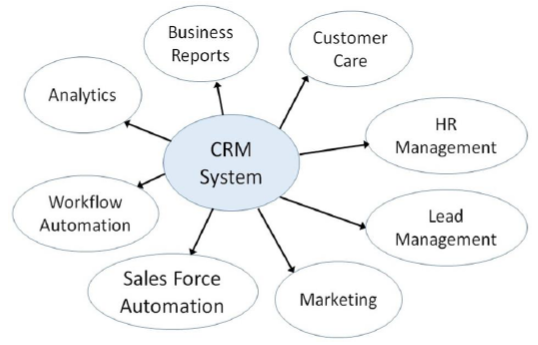
Here are some of the important ingredients of CRM −
- Analytics − Analytics is the process of studying, handling, and representing data in various graphical formats such as charts, tables, trends, etc., in order to observe market trends.
- Business Reporting − Business Reporting includes accurate reports of sales, customer care, and marketing.
- Customer Service − Customer Service involves collecting and sending the following customer-related information to the concerned department −
- Personal information such as name, address, age
- Previous purchase patterns.
- Requirements and preferences.
- Complaints and suggestions.
- Human Resource Management − Human Resource Management involves employing and placing the most eligible human resource at a required place in the business.
- Lead Management − Lead Management involves keeping a track of the sales leads and distribution, managing the campaigns, designing customized forms, finalizing the mailing lists, and studying the purchase patterns of the customers.
- Marketing − Marketing involves forming and implementing sales strategies by studying existing and potential customers in order to sell the product.
- Sales Force Automation − Sales Force Automation includes forecasting, recording sales, processing, and keeping a track of the potential interactions.
- Workflow Automation − Workflow Automation involves streamlining and scheduling various processes that run in parallel. It reduces costs and time, and prevents assigning the same task to multiple employees.
Objectives of CRM
The most prominent objectives of using the methods of Customer Relationship Management are as follows −
- Improve Customer Satisfaction − CRM helps in customer satisfaction as the satisfied customers remain loyal to the business and spread good word-of-mouth. This can be accomplished by fostering customer engagement via social networking sites, surveys, interactive blogs, and various mobile platforms.
- Expand the Customer Base − CRM not only manages the existing customers but also creates knowledge for prospective customers who are yet to convert. It helps creating and managing a huge customer base that fosters profits continuity, even for a seasonal business.
- Enhance Business Sales − CRM methods can be used to close more deals, increase sales, improve forecast accuracy, and suggestion selling. CRM helps to create new sales opportunities and thus helps in increasing business revenue.
- Improve Workforce Productivity − A CRM system can create organized manners of working for sales and sales management staff of a business. The sales staff can view customer’s contact information, follow up via email or social media, manage tasks, and track the salesperson’s performance. The salespersons can address the customer inquiries speedily and resolve their problems.
History of CRM
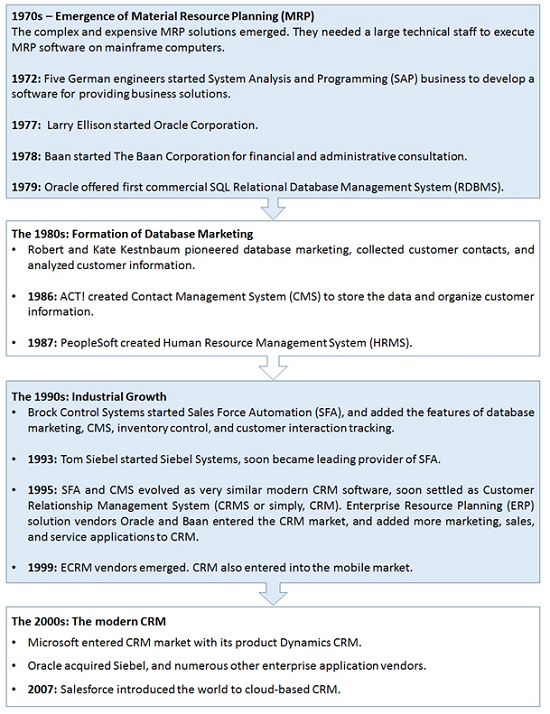


No comments:
Post a Comment