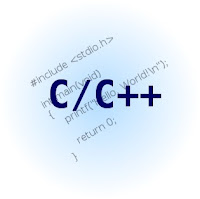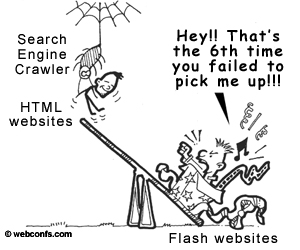Interview–one of the most dreaded words in the English language for job seekers young and old. Do your hands begin to tremble or do you break out in a cold sweat when you hear the word? You’re not alone.
Could there be a more difficult situation than walking into a room with one or more strangers, sitting in what feels like a criminal interrogation spotlight, knowing your every word and gesture are being evaluated, while attempting to appear to be composed, confident and professional?
As you head out the door for that next important interview, don’t forget to pack one of the most powerful business tools available: ETIQUETTE. Your etiquette and people skills can make the difference between an adequate performance and one that will launch you to level 2 of the hiring process.
Your attitude and behavior toward others are as important as your resume, experience, training and technical abilities. Too many job candidates spend more time worrying about the margins on their resume than their manners, and they fail to realize that employers are selecting individuals who have not only job-related experience, but who they believe will be a good fit in their business family. They are looking for the human qualities that make the difference in business relationships: courtesy, respect, trust and reliability. Manners and respect are the underlying foundation of good relationships, and good relationships translate to business success.
How do your manners measure up? Here’s how to outclass your competition by avoiding some of the mistakes that have derailed job hunters from reaching their goal.
1. NO DO-OVERS IN FIRST IMPRESSIONS
You have 5 seconds to make a first impression in most situations. In a job interview you’re given a bit more time to shine–approximately 30 seconds. Since there’s no rewind button to undo a false start, don’t blow this opportunity to cement the image you want to leave in the minds of each and every member of an interview team.
You are on stage from the moment you walk into the building where the interview will take place. Smile. Be enthusiastic. You may be riding on the elevator with the head of your interview team. Turn off your cell phone or Blackberry before you enter the building. When you arrive at the office where the interview will take place (and never more than 10 minutes early), politely introduce yourself to the receptionist, and sit at attention in the waiting area–no cell phone, BlackBerry, magazines. Stand and shake hands with the person who comes to escort you into the interview.
Enter the interview room with enthusiasm and energy, both of which can help to mask your nervousness. Smile, make eye contact, and try to maintain an open posture (line your shoulders up with the shoulders of the person you are meeting) as you shake hands with each individual in the room. If possible, walk around the side of the table or desk to shake hands; try not to have a barrier between you and the person you are meeting. Introduce yourself using your first and last name as you shake hands (at least to the first person, if there are several people on the interview team), and, say your first and last name as you shake hands.
2. AVOID WARDROBE MALFUNCTIONS
Always dress up and dress conservatively for a job interview. Even if you are applying for a job behind a steam table in a fast-food restaurant or in the relaxed environment of an IT company, this is a strategy that works. Remember how your parents told you to dress up to go to church or to visit Grandma? Their reasoning was that we show respect for an organization or an individual by dressing up. Your polish indicates that you think the interview and potential employer matter and that you respect them and the situation.
3. DON’T UNDERESTIMATE THE POWER OF A SMILE
I was invited recently to conduct mock interviews in the business school at a leading university in Washington, D.C. One of my subjects participated in a 30-minute session without smiling once. I had reviewed his resume the day before and knew that he had begun a career in banking in his European homeland, so I was prepared to be impressed when I talked with him. But his frown became my focus, as I tried to analyze him. Was he mean, mad, nervous, psychotic, disappointed that his interviewer was a woman? This guessing game distracted me from his answers and from his credentials. In my evaluation at the end of the exercise, I discussed this with him and learned that in his culture, a business professional is trained to have a serious demeanor in order to be taken seriously. I quickly explained that this is not the case in the North American business environment. A smile shows not only confidence, but a pleasant nature. It invites others to get to know you. Remember that not only is an employer filling an opening in a workforce, but is filling an opening in a business family.
4. BODY LANGUAGE SPEAKS VOLUMES
Employers interpret your attitude and interest in the job vacancy and in their company through your body language, just as they do from your smile and your words. Sit up straight and plant your feet firmly on the floor during an interview. You may think that a relaxed pose will show your confidence, but it shows, instead, a lack of respect or interest. Don’t sit with both hands in your lap beneath the table–you will look like a nervous child. Rest an arm on the arm of your chair or on the table.
Make eye contact and maintain an open posture. This means aligning your shoulders with the shoulders of the person to whom you are speaking, whenever possible. Do the best you can in a situation where a number of people are interviewing you. Do not fidget in your chair, cross your legs, or wring your hands, and try not to use too many hand gestures. Hold a pencil or a pen if that helps to control your nervousness.
5. MASTERING THE ART OF MEET AND GREET
How you greet people reveals a great deal about you–your confidence, your attitude, your polish. Learn to give a good handshake. Begin with your hand parallel to the floor with your thumb pointing to the ceiling, and go all the way into your partner’s hand until the space between thumbs and index fingers touch. Wrap your thumb and fingers all the way around your partner’s hand and squeeze assertively–not painfully–and shake 3-4 times. Always stand for a handshake in business, and in a North American business environment the space between partners is approx 2 feet (more when meeting Asians, less when meeting Latin Americans or people from the Middle East.) Never have your left hand in a trouser pocket when shaking hands, and don’t feel obligated to return a double handshake (left hand placed over the two hands shaking) or a pat on the upper right arm. Make no comment about a handshake that does not come off perfectly.
Maintain an open posture when shaking hands, smile, make eye contact, and say your first and last name. When meeting someone for the first time, always try to say their name as you shake hands and use an honorific (Mr. Ms., Mrs., Dr., Gen.) and their last name. These rules apply to both men and women in a North American business environment. When meeting people from other countries, you need to research cultural differences in order not to offend others or embarrass yourself. In some cultures for example, a hug, kiss or air kiss may accompany that first handshake–you don-t want to be taken off guard.
6. WHAT’S IN A NAME?
People love to hear the sound of their name, so use names when you meet interviewers and when you say goodbye. It is not necessary to sprinkle their names throughout the interview: “That’s an interesting question, Mr. Davis” will seem artificial and cloying if said more than once. Because you may be nervous when entering an interview room, you may not hear and remember all of the names of the people you are meeting for the first time. Instead, when you are contacted by the interview scheduler, ask for the names and titles of the individuals who will be interviewing you, and write them down in the notebook or portfolio that you will carry to the interview. Memorize this list. Then, when you enter the interview room, you can use an individual’s name when you shake hands: “Good morning, Mr. Peterson. It’s a pleasure to meet you.” And always, always use an honorific (Mr., Ms., Mrs., Dr., Gen.) and last name when meeting someone for the first time in business. When introducing yourself, either in person or on the telephone, use your first and last name.
7. TABLE TALK
After you shake hands with all of your interviewers, stand behind a chair until you are invited to sit down, or politely ask where the interviewer would like you to sit. When you take your seat at an interview table, do not place personal items on the table–no cell phones, Blackberrys, handbags, briefcases, water bottles or coffee cups. All of these things should be placed under your chair or on a chair beside you. You may place a portfolio or notepad and pen in front of you. If a beverage is offered, decline politely. Remember to sit up straight with both feet planted on the floor. (See Body Language.)
8. FOR WHOM THE BELL TONES
If, for some unfathomable reason, your cell phone or Blackberry rings during an interview, some serious damage control will be required. Do not look at the display window and do not answer it to explain that you cannot talk at that moment. Reach down (because your cell phone is in your bag under your chair) and hit the “off” button immediately. Look at the interviewers and say sincerely. “I’m so sorry. I was so caught up in preparing for my interview that I forgot to turn it off.” P.S. If it does happen, you will have to be the absolute top candidate for the position in order for the faux pas not to knock you out of the running.
9. EXIT STRATEGY
When the interview is over, reiterate your interest in the position (if sincere), and thank the group for spending time with you. You may ask about the time frame for filling the job and notifying candidates. Make eye contact, shake hands with everyone in the room and try to use the name of each individual as you shake hands. If possible, stop in the outer office to thank the individual who greeted you when you arrived or who escorted you into the interview room. This is not a strategy, just good manners. Keep a smile on your face and your cell phone turned off until you leave the building.
10. POST GAME PLAY
Write and mail (snail mail) a thank you note to each person on the interview panel within 24-48 hours of the interview. You will have collected names and titles when the HR or company representative called to set up the interview, or you may ask the receptionist for this information as you leave. You may contact the HR department or the interviewer for a status update on the hiring process once the prescribed period of time has passed. You may send interviewers a quick email thank-you message if you believe that your note will take a long time to reach them, but a hand-written note shows your good manners.
Don’t underestimate the power of people skills in an interview. When interviewers like you, they begin to “pull” for you to do well, often without knowing they are doing so. Some interviewers will explain questions more fully, help you along when you are searching for a word or an example to answer a question, and they become more relaxed in how they pose questions and rate your answers. All of these things can help you to succeed in your interview. This emphasis on etiquette and people skills is not intended to diminish the importance of a strong resume and solid work experience, but to underline how people skills can give one candidate an edge over another.