How to check hardware configuration in Windows 7
STATEMENT DESCRIPTION:
How to check hardware configuration in Windows 7?
SOLUTION:
1. Click "Start" à "Run" or press "Win + R" to bring out the "Run" dialog box, type "dxdiag".
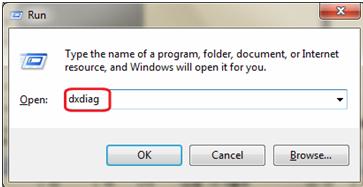
Fig.1
2. In the "DirectX Diagnostic Tool" window, you can see hardware configuration under "System Information" in the "System" tab, and the device information in the "Display" tab. See Fig.2 and Fig.3.
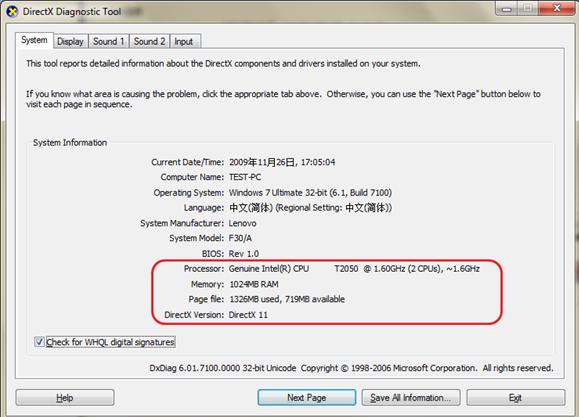
Fig.2
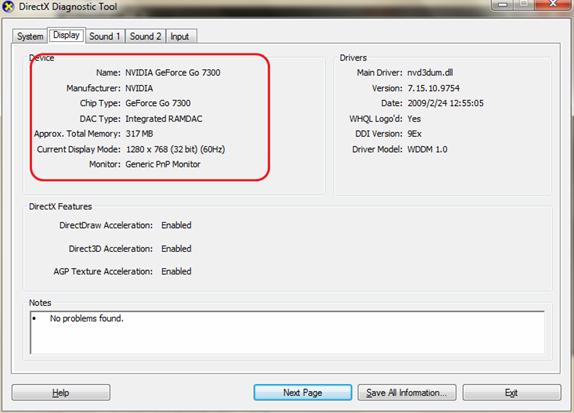
Fig.3
You can also check hardware configuration through the following steps.
1. Right-click "Computer" on the desktop, select "Manage".
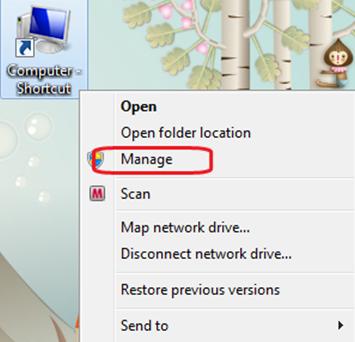
Fig.4
2. Click "Device Manager" in the left pane and then click hardware to check its configuration.

Fig.5
TRADEMARKS:
Lenovo, Lenovo 3000, IdeaCentre and IdeaPad are trademarks of the Lenovo Corporation in the United States, other countries, or both.
Microsoft and Windows are trademarks of Microsoft Corporation in the United States, other countries, or both.
Other company, product, or service names may be trademarks or service marks of others.

No comments:
Post a Comment