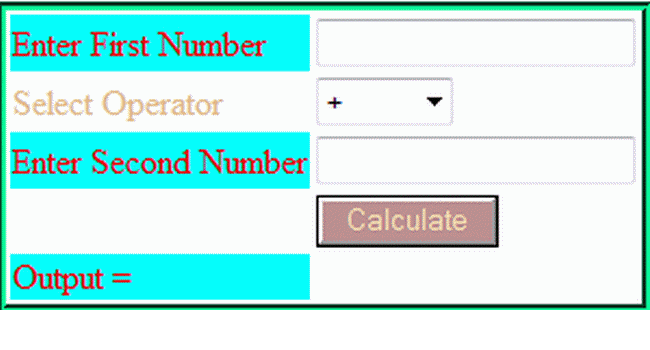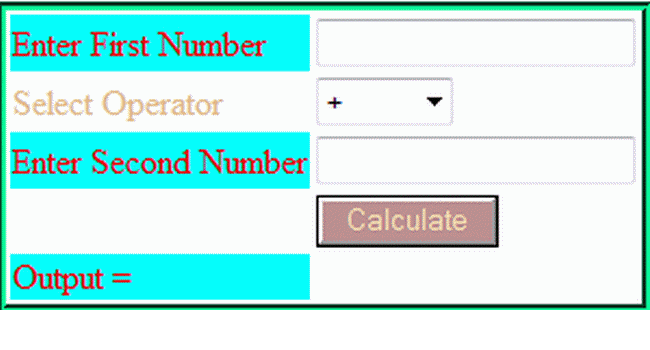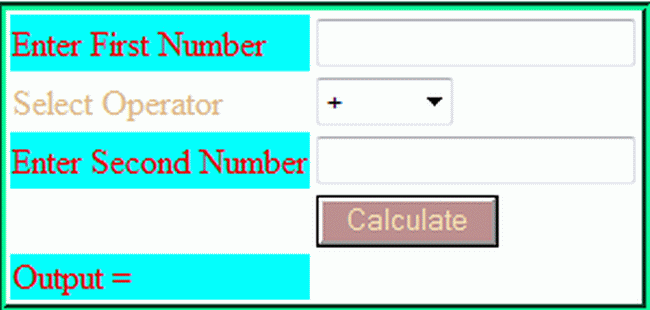
So, in this application I am using two input HTML TextBoxes for entering operands for calculations, a button for the calculation and a drop down list for selecting an operator, and a button for the calculation. In it is simply a HTML TextBox value, in other words operand value and also an operator value is accepted in this way:
$_REQUEST['name']
In that way you can simply store the TextBox value or drop down list value for calculation in a PHP variable. I handle lost of errors in this script. I am simply checking that the TextBox value is empty or not using:
if($_REQUEST['fvalue']==NULL && $_REQUEST['lvalue']==NULL)
if($_REQUEST['fvalue']==NULL && $_REQUEST['lvalue']==NULL)
If an error exists then an alert is shown with a message depending on the error.
The following is the calculator code:
The following is the calculator code:
<?php
ini_set('display_errors',0);
if( isset( $_REQUEST['calculate'] ))
{
$operator=$_REQUEST['operator'];
if($operator=="+")
{
$add1 = $_REQUEST['fvalue'];
$add2 = $_REQUEST['lvalue'];
$res= $add1+$add2;
}
if($operator=="-")
{
$add1 = $_REQUEST['fvalue'];
$add2 = $_REQUEST['lvalue'];
$res= $add1-$add2;
}
if($operator=="*")
{
$add1 = $_REQUEST['fvalue'];
$add2 = $_REQUEST['lvalue'];
$res =$add1*$add2;
}
if($operator=="/")
{
$add1 = $_REQUEST['fvalue'];
$add2 = $_REQUEST['lvalue'];
$res= $add1/$add2;
}
if($_REQUEST['fvalue']==NULL && $_REQUEST['lvalue']==NULL)
{
echo "<script language=javascript> alert(\"Please Enter values.\");</script>";
}
else if($_REQUEST['fvalue']==NULL)
{
echo "<script language=javascript> alert(\"Please Enter First value.\");</script>";
}
else if($_REQUEST['lvalue']==NULL)
{
echo "<script language=javascript> alert(\"Please Enter second value.\");</script>";
}
}
?>
<form>
<table style="border:groove #00FF99">
<tr>
<td style="background-color:aqua; color:red; font-family:'Times New Roman'">Enter First Number</td>
<td colspan="1">
<input name="fvalue" type="text" style="color:red"/></td>
<tr>
<td style="color:burlywood; font-family:'Times New Roman'">Select Operator</td>
<td>
<select name="operator" style="width: 63px">
<option>+</option>
<option>-</option>
<option>*</option>
<option>/</option>
</select></td>
</tr>
<tr>
<td style="background-color:aqua; color:red; font-family:'Times New Roman'">Enter First Number</td>
<td class="auto-style5">
<input name="lvalue" type="text" style="color:red"/></td>
</tr>
<tr>
<td></td>
<td><input type="submit" name="calculate" value="Calculate" style="color:wheat;background-color:rosybrown" /></td>
</tr>
<tr>
<td style="background-color:aqua;color:red">Output = </td>
<td style="color:darkblue"><?php echo $res;?></td>
</tr>
</table>
</form>
Output