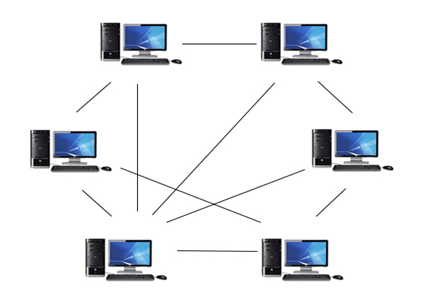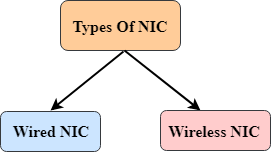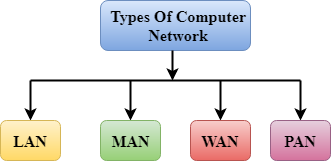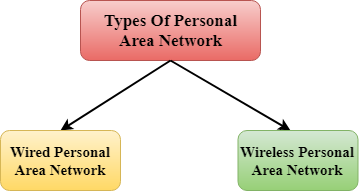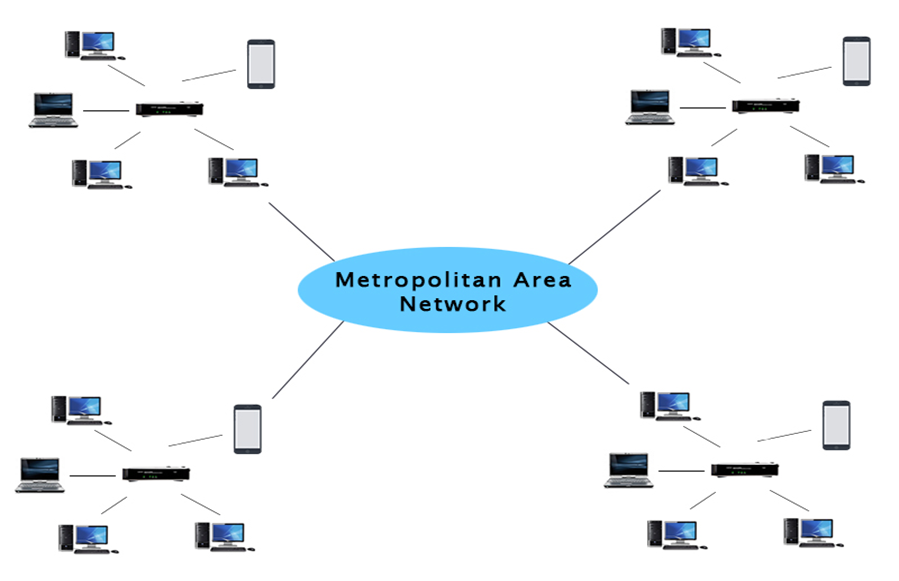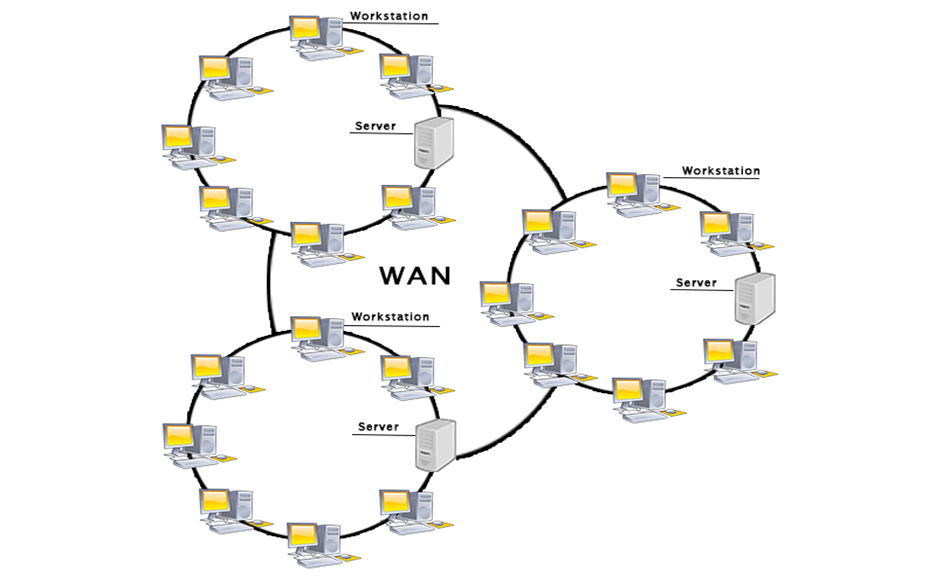Java Program to check Even or Odd number
import java.util.Scanner;
class CheckEvenOdd
{
public static void main(String args[])
{
int num;
System.out.println("Enter an Integer number:");
//The input provided by user is stored in num
Scanner input = new Scanner(System.in);
num = input.nextInt();
/* If number is divisible by 2 then it's an even number
* else odd number*/
if ( num % 2 == 0 )
System.out.println("Entered number is even");
else
System.out.println("Entered number is odd");
}
}
Java Program to reverse words in a String
public class Example
{
public void reverseWordInMyString(String str)
{
/* The split() method of String class splits
* a string in several strings based on the
* delimiter passed as an argument to it
*/
String[] words = str.split(" ");
String reversedString = "";
for (int i = 0; i < words.length; i++)
{
String word = words[i];
String reverseWord = "";
for (int j = word.length()-1; j >= 0; j--)
{
/* The charAt() function returns the character
* at the given position in a string
*/
reverseWord = reverseWord + word.charAt(j);
}
reversedString = reversedString + reverseWord + " ";
}
System.out.println(str);
System.out.println(reversedString);
}
public static void main(String[] args)
{
Example obj = new Example();
obj.reverseWordInMyString("Welcome to BeginnersBook");
obj.reverseWordInMyString("This is an easy Java Program");
}
}
Output:
Welcome to BeginnersBook
emocleW ot kooBsrennigeB
This is an easy Java Program
sihT si na ysae avaJ margorP
Java Program to calculate simple interest
import java.util.Scanner;
public class JavaExample
{
public static void main(String args[])
{
float p, r, t, sinterest;
Scanner scan = new Scanner(System.in);
System.out.print("Enter the Principal : ");
p = scan.nextFloat();
System.out.print("Enter the Rate of interest : ");
r = scan.nextFloat();
System.out.print("Enter the Time period : ");
t = scan.nextFloat();
scan.close();
sinterest = (p * r * t) / 100;
System.out.print("Simple Interest is: " +sinterest);
}
}
Output:
Enter the Principal : 2000
Enter the Rate of interest : 6
Enter the Time period : 3
Simple Interest is: 360.0
Program to check whether input number is prime or not
import java.util.Scanner;
class PrimeCheck
{
public static void main(String args[])
{
int temp;
boolean isPrime=true;
Scanner scan= new Scanner(System.in);
System.out.println("Enter any number:");
//capture the input in an integer
int num=scan.nextInt();
scan.close();
for(int i=2;i<=num/2;i++)
{
temp=num%i;
if(temp==0)
{
isPrime=false;
break;
}
}
//If isPrime is true then the number is prime else not
if(isPrime)
System.out.println(num + " is a Prime Number");
else
System.out.println(num + " is not a Prime Number");
}
}
Out Put
Enter any number:
19
19 is a Prime Number
Output 2:
Enter any number:
6
6 is not a Prime Number
........................................................................................................
Java Program to Check if given Number is Perfect Square
import java.util.Scanner;
class JavaExample {
static boolean checkPerfectSquare(double x)
{
// finding the square root of given number
double sq = Math.sqrt(x);
/* Math.floor() returns closest integer value, for
* example Math.floor of 984.1 is 984, so if the value
* of sq is non integer than the below expression would
* be non-zero.
*/
return ((sq - Math.floor(sq)) == 0);
}
public static void main(String[] args)
{
System.out.print("Enter any number:");
Scanner scanner = new Scanner(System.in);
double num = scanner.nextDouble();
scanner.close();
if (checkPerfectSquare(num))
System.out.print(num+ " is a perfect square number");
else
System.out.print(num+ " is not a perfect square number");
}
}
Java Program to print Even numbers from 1 to n or 1 to 100
class JavaExample {
public static void main(String args[]) {
int n = 100;
System.out.print("Odd Numbers from 1 to "+n+" are: ");
for (int i = 1; i <= n; i++) {
if (i % 2 != 0) {
System.out.print(i + " ");
}
}
}
}
Output:
Even Numbers from 1 to 100 are: 2 4 6 8 10 12 14 16 18 20 22 24 26 28
30 32 34 36 38 40 42 44 46 48 50 52 54 56 58 60 62 64 66 68 70 72 74 76
78 80 82 84 86 88 90 92 94 96 98 100
.................................................
..................................................
Java Program to Find average of 3 numbers
import java.util.Scanner;
public class JavaExample {
public static void main(String[] args)
{
Scanner scan = new Scanner(System.in);
System.out.print("Enter the first number: ");
double num1 = scan.nextDouble();
System.out.print("Enter the second number: ");
double num2 = scan.nextDouble();
System.out.print("Enter the third number: ");
double num3 = scan.nextDouble();
scan.close();
System.out.print("The average of entered numbers is:" + avr(num1, num2, num3) );
}
public static double avr(double a, double b, double c)
{
return (a + b + c) / 3;
}
}
..............................................................................................
..............................................................................................
Java Program to Calculate Area of Rectangle
import java.util.Scanner;
class AreaOfRectangle {
public static void main (String[] args)
{
Scanner scanner = new Scanner(System.in);
System.out.println("Enter the length of Rectangle:");
double length = scanner.nextDouble();
System.out.println("Enter the width of Rectangle:");
double width = scanner.nextDouble();
//Area = length*width;
double area = length*width;
System.out.println("Area of Rectangle is:"+area);
}
}
Output:
Enter the length of Rectangle:
2
Enter the width of Rectangle:
8
Area of Rectangle is:16.0
...............................................................................................................
..................................................................................................................
Java program to calculate area of Square
import java.util.Scanner;
class SquareAreaDemo {
public static void main (String[] args)
{
System.out.println("Enter Side of Square:");
//Capture the user's input
Scanner scanner = new Scanner(System.in);
//Storing the captured value in a variable
double side = scanner.nextDouble();
//Area of Square = side*side
double area = side*side;
System.out.println("Area of Square is: "+area);
}
}
Output:
Enter Side of Square:
2.5
Area of Square is: 6.25
..............................................................................
..................................................................................
Java program to calculate area of Triangle
import java.util.Scanner;
class AreaTriangleDemo {
public static void main(String args[]) {
Scanner scanner = new Scanner(System.in);
System.out.println("Enter the width of the Triangle:");
double base = scanner.nextDouble();
System.out.println("Enter the height of the Triangle:");
double height = scanner.nextDouble();
//Area = (width*height)/2
double area = (base* height)/2;
System.out.println("Area of Triangle is: " + area);
}
}
Output:
Enter the width of the Triangle:
2
Enter the height of the Triangle:
2
Area of Triangle is: 2.0
......................................................................................
........................................................................................
Java Program to calculate area and circumference of circle
import java.util.Scanner;
class CircleDemo
{
static Scanner sc = new Scanner(System.in);
public static void main(String args[])
{
System.out.print("Enter the radius: ");
/*We are storing the entered radius in double
* because a user can enter radius in decimals
*/
double radius = sc.nextDouble();
//Area = PI*radius*radius
double area = Math.PI * (radius * radius);
System.out.println("The area of circle is: " + area);
//Circumference = 2*PI*radius
double circumference= Math.PI * 2*radius;
System.out.println( "The circumference of the circle is:"+circumference) ;
}
}
Output:
Enter the radius: 1
The area of circle is: 3.141592653589793
The circumference of the circle is:6.283185307179586
...........................................................................................
............................................................................................
Java Program to Find Factorial using For and While loop
Example: Finding factorial using for loop
public class JavaExample {
public static void main(String[] args) {
//We will find the factorial of this number
int number = 5;
long fact = 1;
for(int i = 1; i <= number; i++)
{
fact = fact * i;
}
System.out.println("Factorial of "+number+" is: "+fact);
}
}
Output:
Factorial of 5 is: 120
Example 2: Finding Factorial using while loop
public class JavaExample {
public static void main(String[] args) {
//We will find the factorial of this number
int number = 5;
long fact = 1;
int i = 1;
while(i<=number)
{
fact = fact * i;
i++;
}
System.out.println("Factorial of "+number+" is: "+fact);
}
}
Output:
Factorial of 5 is: 120
...............................................................................
..............................................................................
Java Program to Make a Calculator using Switch Case
Example: Program to make a calculator using switch case in Java
import java.util.Scanner;
public class JavaExample {
public static void main(String[] args) {
double num1, num2;
Scanner scanner = new Scanner(System.in);
System.out.print("Enter first number:");
/* We are using data type double so that user
* can enter integer as well as floating point
* value
*/
num1 = scanner.nextDouble();
System.out.print("Enter second number:");
num2 = scanner.nextDouble();
System.out.print("Enter an operator (+, -, *, /): ");
char operator = scanner.next().charAt(0);
scanner.close();
double output;
switch(operator)
{
case '+':
output = num1 + num2;
break;
case '-':
output = num1 - num2;
break;
case '*':
output = num1 * num2;
break;
case '/':
output = num1 / num2;
break;
/* If user enters any other operator or char apart from
* +, -, * and /, then display an error message to user
*
*/
default:
System.out.printf("You have entered wrong operator");
return;
}
System.out.println(num1+" "+operator+" "+num2+": "+output);
}
}
Output:
Enter first number:40
Enter second number:4
Enter an operator (+, -, *, /): /
40.0 / 4.0: 10.0
.................................................................................................
............................................................................................