What is a Computer Network?
Computer Network is a group of computers connected with each other through wires, optical fibres or optical links so that various devices can interact with each other through a network.
The aim of the computer network is the sharing of resources among various devices.
In the case of computer network technology, there are several types of networks that vary from simple to complex level.
Components Of Computer Network:
Communication speed
Network provides us to communicate over the network in a fast and efficient manner. For example, we can do video conferencing, email messaging, etc. over the internet. Therefore, the computer network is a great way to share our knowledge and ideas.
File sharing
File sharing is one of the major advantage of the computer network. Computer network provides us to share the files with each other.
Back up and Roll back is easy
Since the files are stored in the main server which is centrally located. Therefore, it is easy to take the back up from the main server.
Software and Hardware sharing
We can install the applications on the main server, therefore, the user can access the applications centrally. So, we do not need to install the software on every machine. Similarly, hardware can also be shared.
Security
Network allows the security by ensuring that the user has the right to access the certain files and applications.
Scalability
Scalability means that we can add the new components on the network. Network must be scalable so that we can extend the network by adding new devices. But, it decreases the speed of the connection and data of the transmission speed also decreases, this increases the chances of error occurring. This problem can be overcome by using the routing or switching devices.
Reliability
Computer network can use the alternative source for the data communication in case of any hardware failure.
Computer Network Architecture
Computer Network Architecture is defined as the physical and logical design of the software, hardware, protocols, and media of the transmission of data. Simply we can say that how computers are organized and how tasks are allocated to the computer.
The two types of network architectures are used:
- Peer-To-Peer network
- Client/Server network
Peer-To-Peer network
- Peer-To-Peer network is a network in which all the computers are linked together with equal privilege and responsibilities for processing the data.
- Peer-To-Peer network is useful for small environments, usually up to 10 computers.
- Peer-To-Peer network has no dedicated server.
- Special permissions are assigned to each computer for sharing the resources, but this can lead to a problem if the computer with the resource is down.
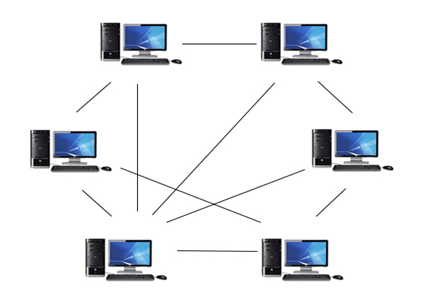
Advantages Of Peer-To-Peer Network:
- It is less costly as it does not contain any dedicated server.
- If one computer stops working but, other computers will not stop working.
- It is easy to set up and maintain as each computer manages itself.
Disadvantages Of Peer-To-Peer Network:
- In the case of Peer-To-Peer network, it does not contain the centralized system . Therefore, it cannot back up the data as the data is different in different locations.
- It has a security issue as the device is managed itself.
Client/Server Network
- Client/Server network is a network model designed for the end users called clients, to access the resources such as songs, video, etc. from a central computer known as Server.
- The central controller is known as a server while all other computers in the network are called clients.
- A server performs all the major operations such as security and network management.
- A server is responsible for managing all the resources such as files, directories, printer, etc.
- All the clients communicate with each other through a server. For example, if client1 wants to send some data to client 2, then it first sends the request to the server for the permission. The server sends the response to the client 1 to initiate its communication with the client 2.

Advantages Of Client/Server network:
- A Client/Server network contains the centralized system. Therefore we can back up the data easily.
- A Client/Server network has a dedicated server that improves the overall performance of the whole system.
- Security is better in Client/Server network as a single server administers the shared resources.
- It also increases the speed of the sharing resources.
Disadvantages Of Client/Server network:
- Client/Server network is expensive as it requires the server with large memory.
- A server has a Network Operating System(NOS) to provide the resources to the clients, but the cost of NOS is very high.
- It requires a dedicated network administrator to manage all the resources.
Computer Network Components
Computer network components are the major parts which are needed to install the software. Some important network components are NIC, switch, cable, hub, router, and modem. Depending on the type of network that we need to install, some network components can also be removed. For example, the wireless network does not require a cable.
Following are the major components required to install a network:
NIC
- NIC stands for network interface card.
- NIC is a hardware component used to connect a computer with another computer onto a network
- It can support a transfer rate of 10,100 to 1000 Mb/s.
- The MAC address or physical address is encoded on the network card chip which is assigned by the IEEE to identify a network card uniquely. The MAC address is stored in the PROM (Programmable read-only memory).
There are two types of NIC:
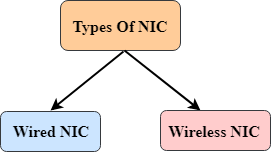
- Wired NIC
- Wireless NIC
Wired NIC: The Wired NIC is present inside the motherboard. Cables and connectors are used with wired NIC to transfer data.
Wireless NIC: The wireless NIC contains the antenna to obtain the connection over the wireless network. For example, laptop computer contains the wireless NIC.
Hub
A Hub is a hardware device that divides the network connection among multiple devices. When computer requests for some information from a network, it first sends the request to the Hub through cable. Hub will broadcast this request to the entire network. All the devices will check whether the request belongs to them or not. If not, the request will be dropped.
The process used by the Hub consumes more bandwidth and limits the amount of communication. Nowadays, the use of hub is obsolete, and it is replaced by more advanced computer network components such as Switches, Routers.
Switch
A switch is a hardware device that connects multiple devices on a computer network. A Switch contains more advanced features than Hub. The Switch contains the updated table that decides where the data is transmitted or not. Switch delivers the message to the correct destination based on the physical address present in the incoming message. A Switch does not broadcast the message to the entire network like the Hub. It determines the device to whom the message is to be transmitted. Therefore, we can say that switch provides a direct connection between the source and destination. It increases the speed of the network.
Router
- A router is a hardware device which is used to connect a LAN with an internet connection. It is used to receive, analyze and forward the incoming packets to another network.
- A router works in a Layer 3 (Network layer) of the OSI Reference model.
- A router forwards the packet based on the information available in the routing table.
- It determines the best path from the available paths for the transmission of the packet.
Advantages Of Router:
- Security: The information which is transmitted to the network will traverse the entire cable, but the only specified device which has been addressed can read the data.
- Reliability: If the server has stopped functioning, the network goes down, but no other networks are affected that are served by the router.
- Performance: Router enhances the overall performance of the network. Suppose there are 24 workstations in a network generates a same amount of traffic. This increases the traffic load on the network. Router splits the single network into two networks of 12 workstations each, reduces the traffic load by half.
- Network range
Modem
- A modem is a hardware device that allows the computer to connect to the internet over the existing telephone line.
- A modem is not integrated with the motherboard rather than it is installed on the PCI slot found on the motherboard.
- It stands for Modulator/Demodulator. It converts the digital data into an analog signal over the telephone lines.
Based on the differences in speed and transmission rate, a modem can be classified in the following categories:
- Standard PC modem or Dial-up modem
- Cellular Modem
- Cable modem
Cables and Connectors
Cable is a transmission media used for transmitting a signal.
There are three types of cables used in transmission:
- Twisted pair cable
- Coaxial cable
- Fibre-optic cable
Computer Network Types
A computer network is a group of computers linked to each other that enables the computer to communicate with another computer and share their resources, data, and applications.
A computer network can be categorized by their size. A computer network is mainly of four types:
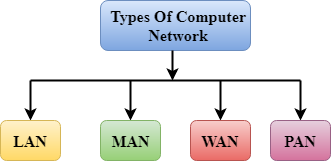
- LAN(Local Area Network)
- PAN(Personal Area Network)
- MAN(Metropolitan Area Network)
- WAN(Wide Area Network)
LAN(Local Area Network)
- Local Area Network is a group of computers connected to each other in a small area such as building, office.
- LAN is used for connecting two or more personal computers through a communication medium such as twisted pair, coaxial cable, etc.
- It is less costly as it is built with inexpensive hardware such as hubs, network adapters, and ethernet cables.
- The data is transferred at an extremely faster rate in Local Area Network.
- Local Area Network provides higher security.

PAN(Personal Area Network)
- Personal Area Network is a network arranged within an individual person, typically within a range of 10 meters.
- Personal Area Network is used for connecting the computer devices of personal use is known as Personal Area Network.
- Thomas Zimmerman was the first research scientist to bring the idea of the Personal Area Network.
- Personal Area Network covers an area of 30 feet.
- Personal computer devices that are used to develop the personal area network are the laptop, mobile phones, media player and play stations.

There are two types of Personal Area Network:
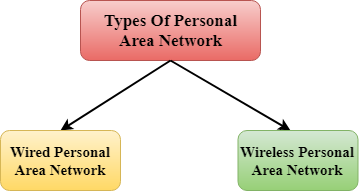
- Wired Personal Area Network
- Wireless Personal Area Network
Wireless Personal Area Network: Wireless Personal Area Network is developed by simply using wireless technologies such as WiFi, Bluetooth. It is a low range network.
Examples Of Personal Area Network:
- Body Area Network: Body Area Network is a network that moves with a person. For example, a mobile network moves with a person. Suppose a person establishes a network connection and then creates a connection with another device to share the information.
- Offline Network: An offline network can be created inside the home, so it is also known as a home network. A home network is designed to integrate the devices such as printers, computer, television but they are not connected to the internet.
- Small Home Office: It is used to connect a variety of devices to the internet and to a corporate network using a VPN
MAN(Metropolitan Area Network)
- A metropolitan area network is a network that covers a larger geographic area by interconnecting a different LAN to form a larger network.
- Government agencies use MAN to connect to the citizens and private industries.
- In MAN, various LANs are connected to each other through a telephone exchange line.
- The most widely used protocols in MAN are RS-232, Frame Relay, ATM, ISDN, OC-3, ADSL, etc.
- It has a higher range than Local Area Network(LAN).
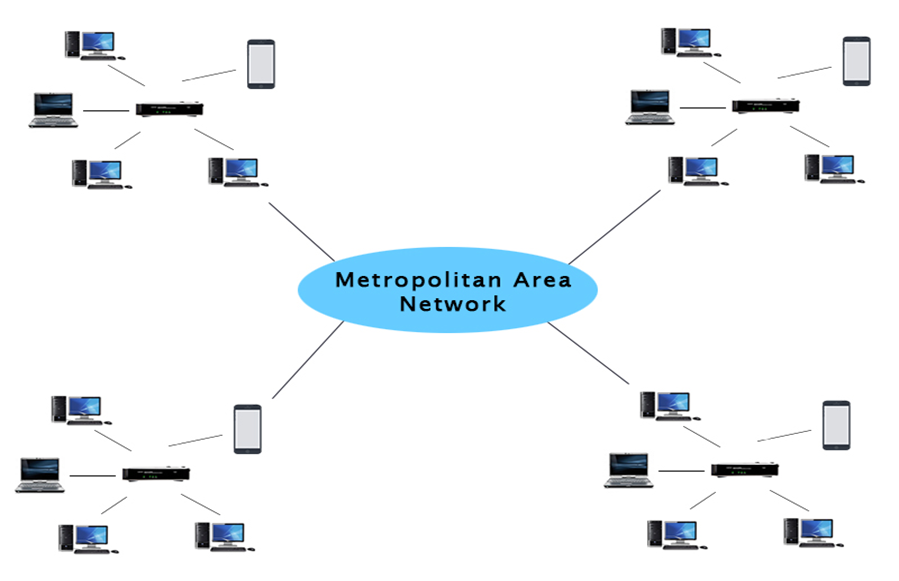
Uses Of Metropolitan Area Network:
- MAN is used in communication between the banks in a city.
- It can be used in an Airline Reservation.
- It can be used in a college within a city.
- It can also be used for communication in the military.
WAN(Wide Area Network)
- A Wide Area Network is a network that extends over a large geographical area such as states or countries.
- A Wide Area Network is quite bigger network than the LAN.
- A Wide Area Network is not limited to a single location, but it spans over a large geographical area through a telephone line, fibre optic cable or satellite links.
- The internet is one of the biggest WAN in the world.
- A Wide Area Network is widely used in the field of Business, government, and education.
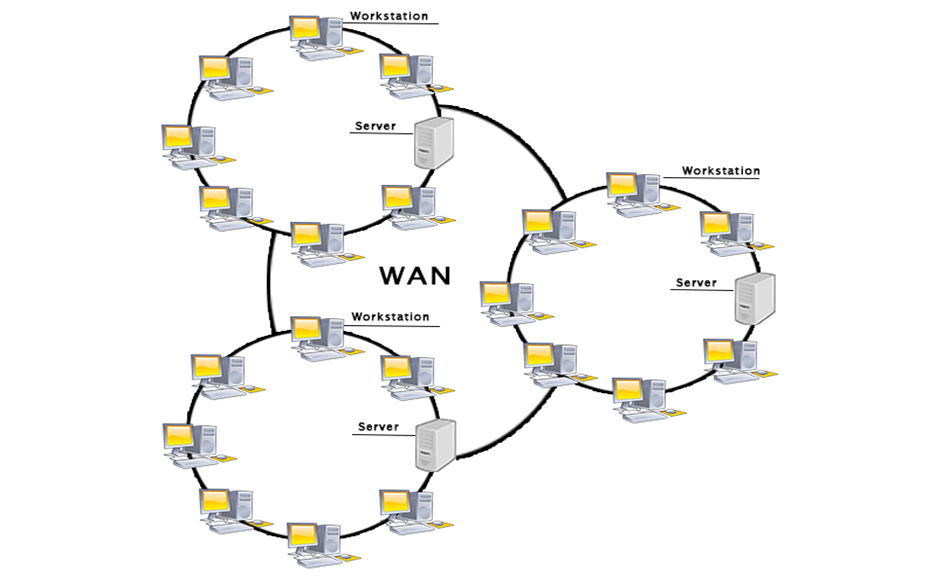
Examples Of Wide Area Network:
- Mobile Broadband: A 4G network is widely used across a region or country.
- Last mile: A telecom company is used to provide the internet services to the customers in hundreds of cities by connecting their home with fiber.
- Private network: A bank provides a private network that connects the 44 offices. This network is made by using the telephone leased line provided by the telecom company.
Advantages Of Wide Area Network:
Following are the advantages of the Wide Area Network:
- Geographical area: A Wide Area Network provides a large geographical area. Suppose if the branch of our office is in a different city then we can connect with them through WAN. The internet provides a leased line through which we can connect with another branch.
- Centralized data: In case of WAN network, data is centralized. Therefore, we do not need to buy the emails, files or back up servers.
- Get updated files: Software companies work on the live server. Therefore, the programmers get the updated files within seconds.
- Exchange messages: In a WAN network, messages are transmitted fast. The web application like Facebook, Whatsapp, Skype allows you to communicate with friends.
- Sharing of software and resources: In WAN network, we can share the software and other resources like a hard drive, RAM.
- Global business: We can do the business over the internet globally.
- High bandwidth: If we use the leased lines for our company then this gives the high bandwidth. The high bandwidth increases the data transfer rate which in turn increases the productivity of our company.
Disadvantages of Wide Area Network:
The following are the disadvantages of the Wide Area Network:
- Security issue: A WAN network has more security issues as compared to LAN and MAN network as all the technologies are combined together that creates the security problem.
- Needs Firewall & antivirus software: The data is transferred on the internet which can be changed or hacked by the hackers, so the firewall needs to be used. Some people can inject the virus in our system so antivirus is needed to protect from such a virus.
- High Setup cost: An installation cost of the WAN network is high as it involves the purchasing of routers, switches.
- Troubleshooting problems: It covers a large area so fixing the problem is difficult.
Internetwork
- An internetwork is defined as two or more computer network LANs or WAN or computer network segments are connected using devices, and they are configured by a local addressing scheme. This process is known as internetworking.
- An interconnection between public, private, commercial, industrial, or government computer networks can also be defined as internetworking.
- An internetworking uses the internet protocol.
- The reference model used for internetworking is Open System Interconnection(OSI).
Types Of Internetwork:
1. Extranet: An extranet is a communication network based on the internet protocol such as Transmission Control protocol and internet protocol. It is used for information sharing. The access to the extranet is restricted to only those users who have login credentials. An extranet is the lowest level of internetworking. It can be categorized as MAN, WAN or other computer networks. An extranet cannot have a single LAN, atleast it must have one connection to the external network.
2. Intranet: An intranet is a private network based on the internet protocol such as Transmission Control protocol and internet protocol. An intranet belongs to an organization which is only accessible by the organization's employee or members. The main aim of the intranet is to share the information and resources among the organization employees. An intranet provides the facility to work in groups and for teleconferences.
Intranet advantages:
- Communication: It provides a cheap and easy communication. An employee of the organization can communicate with another employee through email, chat.
- Time-saving: Information on the intranet is shared in real time, so it is time-saving.
- Collaboration: Collaboration is one of the most important advantage of the intranet. The information is distributed among the employees of the organization and can only be accessed by the authorized user.
- Platform independency: It is a neutral architecture as the computer can be connected to another device with different architecture.
- Cost effective: People can see the data and documents by using the browser and distributes the duplicate copies over the intranet. This leads to a reduction in the cost.

